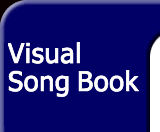|
Visual Song Book - Version 2.0.8
Updated Oct 13, 2012
Visual Song Book is a slide show program for projecting
lyrics during song service.
What's New
Wide Screen Support
Automatically fits songs into the width and height of any screen size or aspect ratio.
Windows Vista Compatible
Updated installation to include files required for installing program onto the Windows Vista operating system.
Categories
Assign your own customized categories to your songs. Useful for differentiating between different groups/purposes within your congregation. Example categories are: Congregational, Sunday School, Music Specials and Choir.
Built-In Song Book Printing
Print your song book directly from within Visual Song Book - replaces the separate VSB Printer program. Includes a new index for songs based upon their category. Read more on the Song Book Printing page.
Multiple Song Keys
Provides flexibility for songs that can be sung in more than one key.
Create New Song Books
Create new song books directly from within the program by selecting File - New from the main menu. Optionally load over 500 public domain songs into the new song book.
Features
Dual Monitor Support
Using dual monitors allows the song book operator
to access other features and even other programs one monitor while the
congregation sings the verses shown on the other display. To use this
feature, a video card with true dual display capability, such as the Matrox
Millenium G550, must be installed.
Slide Show Setup
Set the font name and size, background and foreground
colors, text and verse alignments, and hide individual sections of the
view. (Screen shot)
Miscellaneous
| • |
Edit, add and delete songs. |
| • |
Search for songs based upon song number or words
in the song. |
| • |
Project song lyrics one verse at a time. |
| • |
General Index tab for listing song alphabetically. |
| • |
Key Index tab for listing song by key. |
| • |
History tab of songs projected. |
| • |
Navigation toolbar in Song Projection view optionally
displays the verses and choruses of the current song. |
| • |
Tools menu for program options. |
|